How to Open AxiTrader Account
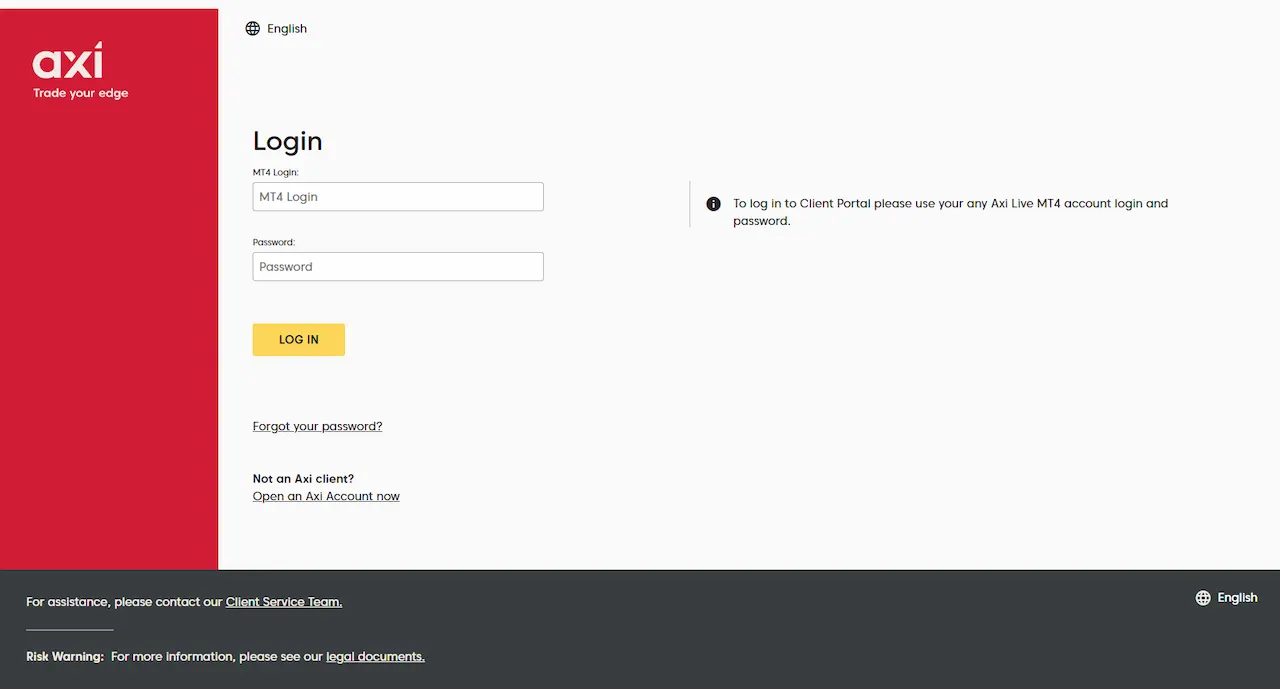
Are you new to investing and thinking about opening a brokerage account with Axi? Don’t worry! Signing up for an account with Axi is simple and hassle-free. Just make sure you have all the necessary documents ready, in the right format. They’ll verify your details, so your account can be ready to use in just minutes! This guide will walk you through the process of setting up your trading account, making your first trade, and help you decide which Axi Account and Base Currency are best for you.
A Complete Guide to Opening an AxiTrader Account
1. Create an Axi live trading account
Fill out the short form here. You need to provide your full name, country, mobile phone number, email address, and choose your account type (individual or joint). Accept the terms and conditions, then click “Submit” to proceed.
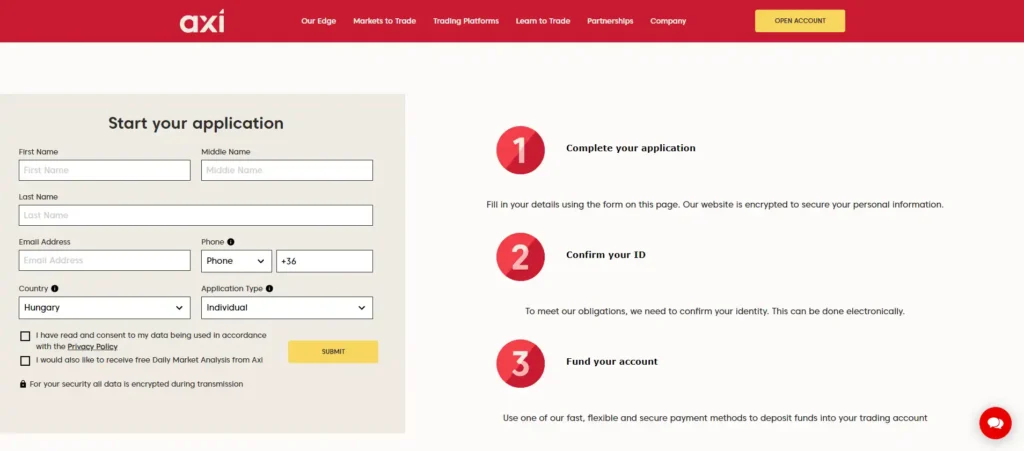
2. Complete the rest of the application form
Set a password and fill out the sections about the trading account you want and your trading experience.
3. Submit identity documentation
Upload a document to verify your identity. They accept:
- Driver’s License
- National Identity Card
- Passport
If you don’t have these documents now, click “Skip this step and come back later” to finish the application and upload the documents later.
4. Receive the welcome to Axi email
After you finish the application, submit it for review. If they can verify your details electronically, you will get a welcome email with your login details in a few minutes. If their team needs to review your application, it will take up to three hours. The email will include your trading account number (MT4 ID), password, server details, a download link for the MT4 trading platform, and a link to their secure Client Portal.
5. Logging into the client portal
To place a live trade, you need to add funds to your trading account. You can do this through the Axi Client Portal. Click the link in your welcome email or click this link to access the Client Portal. Log in using the MT4 ID and password from your welcome email. After logging in, you can manage your Axi trading account.
6. Adding funds
To add funds, click “Add Funds” in the menu on the left side of the Client Portal. Then choose your preferred payment method (available options may vary by country). Deposits by debit or credit card are usually instant, while bank transfers can take 2-3 business days or longer.
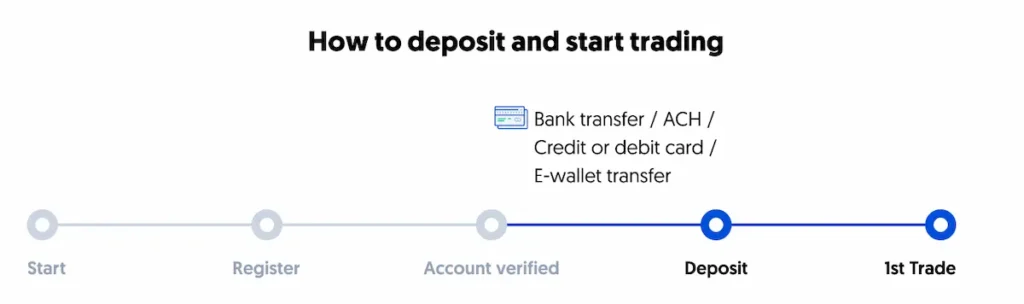
7. Adding funds with Mastercard/Visa
When you use Mastercard/Visa to add money to your account, you enter your card number, expiry date, CVC code, and postcode. After you click “Make payment,” you will either go straight to the confirmation page or be asked by your bank to confirm the payment with an OTP code sent by SMS or email. Once the payment is complete, the money will appear in your MT4 account almost instantly.
8. Adding funds with bank transfer
If you use a bank transfer to add money to your account, it may take 2-3 business days for the funds to reach and be added to your MT4 account. To get the correct bank account details, select “Bank Transfer.” The correct bank details will appear on the screen. Use this information to request a transfer through your online or mobile banking.
9. Adding Your Bank Account
Keep in mind, to take out money, you must have at least one bank account saved and confirmed. If you haven’t saved a bank account yet, you can do it in the “Bank Account” part of the Client Portal. It’s easy and you only have to do it once! Once Axi’s team checks and confirms your bank account, you’ll be able to take out money instantly for future transactions.
10. Checking Your Bank Details
To make sure everything is correct and safe from fraud, you must upload a bank statement that’s not older than 6 months. It’s best if it’s a PDF, but they can also accept a clear picture of a paper statement. After filling out the form and uploading your statement, click “Save”. They’ll confirm the verification within 24 hours.
11. Withdrawing Funds
When you want to withdraw money, go to the menu and select “Withdraw Funds”. You’ll be directed to a page where you can accept the Terms & Conditions and specify which bank account you prefer and how much you want to withdraw.
Note: You’ll receive an email notification to verify your account. If you don’t verify it within 28 days of opening, your account will be blocked.
Which AXi Account and Base Currency to Choose?
When choosing your AXi account and the main currency to use, there are a few things to keep in mind.
First, think about how much experience you have with trading. Choose an account that fits what you need. Look at your goals for investing, how much risk you’re okay with, how often you’ll trade, and any fees or minimum amounts for the account.
If you’re just starting out, it’s best to go with the basic account, called the standard account.
At AXi, you can choose from different currencies like AUD, CAD, EUR, USD, and more. It’s smart to try and deposit money in the same currency as your account. Or, even better, choose a currency you’ll use a lot for deposits.
Why does this matter? If you deposit money into your trading account in the same currency as your bank account, you won’t have to pay a fee to change the money. You only pay this fee if:
- You deposit money in a currency different from that of your account.
- You trade items priced in a currency different from the main one of your account.
One way to avoid these fees is by getting a bank account that holds many currencies, like at a digital bank.

